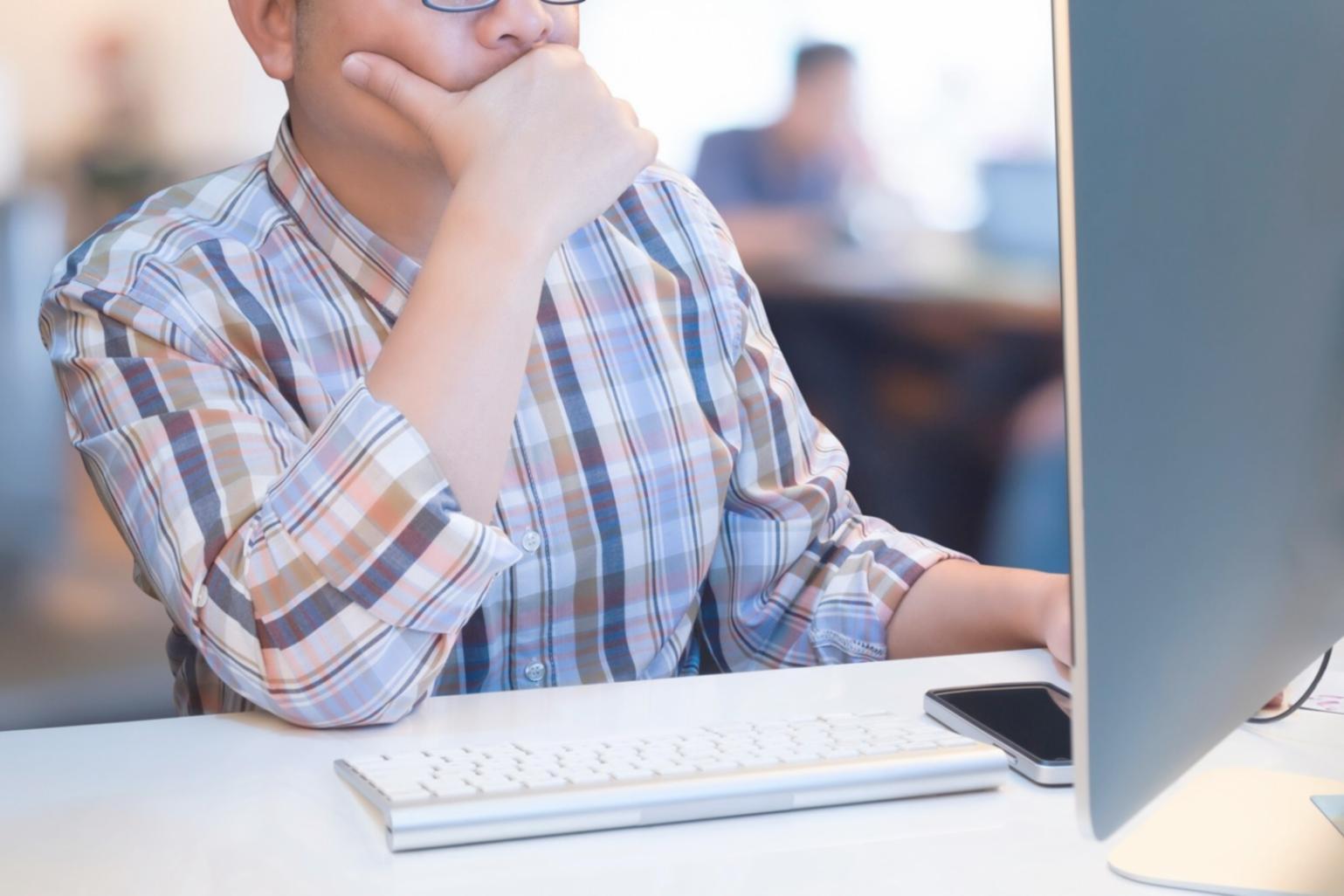Real-World Performance Data
We tracked completion rates across different hardware setups in our 2024 cohort. Students with systems meeting our recommended specs finished projects 40% faster on average.
That doesn't mean older hardware prevents learning. But the gap between "minimum" and "recommended" shows up in render times, compile speeds, and how many browser tabs you can keep open while working.